- Contact Person : Ms. Qi Rita
- Company Name : Shenzhen Aosion Photoelectricity Co., Ltd.
- Tel : 86-755-88856358-602
- Fax : 86-755-88856358-611
- Address : Guangdong,Shenzhen,2F, Building 3, Furong 7 Road, Furong Industrial Zone, Xinqiao,Shajing Town,Bao'an District
- Country/Region : China
- Zip : 518101
Related Product Searches:Digital pen camera,High Quality pen camera,pen camera AN-A809
1.Switch/operation button 2.Camera 3.Built-in microphone 4.Reset hole
5.Status indicator light 6.Ball-pen point 7.Mode switch 8.USB interface
II. Parameters of superfine pen function:
One-button operation starts video recording and shooting
Video recorded: 720x480, 30 frame/s.
Format of video file:*.avi.
Shooting resolution; 1280x960. 1.3 million Pixel JPEG photo.
Built-in TF socket: extrapolation 1GB,2GB,4GB,8GB,16GB TF Card
Built-in MINI USB Interface: USB line is connected with the computer to download and record files and charge lithium battery.
Built-in lithium battery, the continual recording time is about 60 minutes.
The diameter of superfine pen is about 23mm and the length is 140mm.
The button on the top of superfine pen is power ON/OFF, DV ON/OFF, compound action of shooting and starting, single-button operation.
III. Product introduction
The product is the digital pen with HDV function, which supports high-capacity Micro SD card and can shoot and save high-quality acoustic video ad record high-quality sound. With the features of simple operation, exquisite appearance, beauty & utility and portable function, it becomes an indispensable practical tool in business, education, safeguard, media, judicial administration, tourism, medical industry, life and other fields and popular among large users.
IV. Instructions:
Before the new superfine pen is used, please unscrew the pen and pen cap, insert USB line into USB interface in pen and connect the other end to USB interface of the computer. The blue indicator light on pen shall turn on. At this moment, the power of computer charges the lithium battery for about 3 hours and the lithium battery shall be fully charged.
After the battery is fully charged, insert TF card into TF card slot beside USB.
Shooting ways:
1. Press for three seconds to start up the machine
2. Enter standby mode (red light turns on)
3. Press short film shooting for once (the red light flashes during short film shooting)
4. Press it for once again in shooting to stop shooting and return standby mode.
5. Press it for three times in standby mode to start shooting (the shooting can be directly started after press for three times, but not shooting mode)
6. When /after the photo is saved, the blue light will flash for several times.
7. Return machine mode later
8. Press it for about 5s to shut down the machine (until the red light turns off)
Reset button: the crash may occur occasionally when the charge of USB is completed or other situations of the machine arise. Insert a thin toothpick into reset hole on pen holder and slightly press internal reset button for once to conduct reset. Press the button on the top of pen again to start operation.
Ways to download video files and photos:
(Way I): Take TF card out and insert it into computer card reader to download video file and photo files on TF card. It is a fast way in downloading files on TF card.
(Way II): Connect the pen with TF to the computer by USB line. A mobile HDD sign appears on the computer. Open mobile HDD —>open the folder DICM—>open 100DSCIM—> all files recorded are shown in TF. COPY these files to hard disc in computer to finish the downloading.
Computer camera(PC-CAM) function:
Install DRIVER driving program attached with the machine. If the following situations occur in installation: hint “Never pass logo test of windows…”
l
1 * User manua